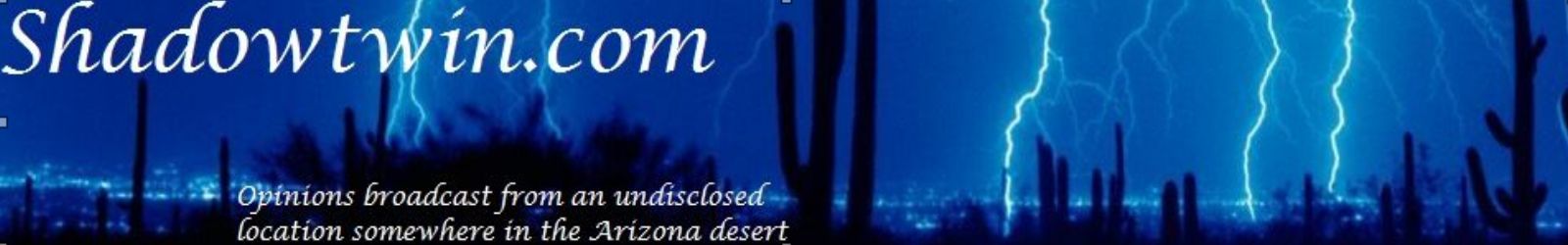Much like I will be offended when I am getting screwed by a large corporation, I will also give credit where credit is due.
I have posted a few entries about eMachines, mostly pertaining to why it is that I continue to buy the machines when they are pretty obsolete right out of the box. Since I don’t want to waste the time looking up old posts, I will sum it all up in a quick sentence: Buy a $300 eMachine, put in $300 worth of upgrades (video card, RAM, etc.) and you have a $1500 HP, Compaq or Dell. That is the type of math that I like (also it is much easier to find an eMachine that comes without a monitor, and the monitor alone is generally at least a third of a system price from other companies -on a low end system).
I have also had extremely good luck with eMachines over the years. My first was a 366 (466? I forget which) which I continued to upgrade well past the time when it was a viable system. I was able to get about six or seven years of use out of it, in computer years that puts it past a dinosaur, hell it has already become fossil fuel by that point. My next few computers purchases were all eMachines as well. I have just had really good luck with them.
So it was that in the middle of May I was thinking about upgrading to yet another computer. After pricing them on the major websites, I determined that it would again be far cheaper to buy a base eMachine and throw in some upgrades. I happened to see one for $280 and decided to go ahead and get it. Of course it only had 256mb of RAM, which really should be criminal on a machine that is running Windows XP, the OS alone requires more than that to function correctly. Of course it was only going to have 256mb long enough to fire it up the first time anyway so it wasn’t of any great concern.
I started it up just long enough to get past the “welcome to Windows” crap, as well as downloading the latest Windows updates (and if you don’t have your machine set to automatically update you are just asking for trouble; Windows is about as secure as a bank working on the honor system), and powered it down for some upgrades.
In went a shiny new 512mb ATI graphics card (pci-express) which would be the biggest upgrade from my current system (which is using a 128 mb card through a PCI slot). Threw in a gig of ram and powered the machine back up. I downloaded the latest Catalyst software for the video card, logged in to Guild Wars to download about a year of updates, and waited. Off and running in about a half an hour.
My wife was actually using the machine at the time (although she didn’t know it) when, after about an hour of play, it started to experience some display issues. The minimap was not showing anything on it, while the rest of it appeared to be functioning normally. Until she got to the middle of a major mission when, of course, the PC just shuts down. No BSD, no warning, just all of a sudden the machine is turned off completely. My keen observational skills lead me to believe that something may be wrong with the system.
Now, the eMachine in question uses an onboard nVidia graphics accelerator (which I had disabled in BIOS prior to poweing it up with the ATI card) and PCI bridge. I briefly thought that it may somehow have something to do with it not running with the ATI card, although that didn’t really make any sense. I know that they are rival companies and all, but the ATI card should be able to work in any system regardless of what other hardware happened to be in it.
Since I had not used the machine for any length or time before I installed the RAM and the video card though, I really had no way to know if it was the video card, RAM, or PC itself that was the problem. I started testing it in a kind of backwards way. I uninstalled all of the software associated with the video card, as well as the card itself, then powered it up again. I tried to play the game for a while in this configuration, and eventually got to a random system shutdown. So, not the video card. Next up to take out the new RAM and put back in the old. Do you know how long it takes to boot Windows XP with only 256mb of RAM? Jeebus it took forever (a little too long I suspect). I didn’t even try to play the game with only 256mb of RAM and onboard video because, well, I don’t think it would have even loaded it. So, just while mindlessly surfing the internet, system shutdown. No BSD, no warning, just powered right down.
Being the psychic that I am, I knew that the first thing the customer service representative was going to suggest was reinstalling the OS, so I decided to go ahead and try that prior to calling them. It would not reinstall the OS, but instead came up with an error about a corrupt fill in the Windows/system32 folder, which is never good news. Could I have already downloaded a virus? It took about four attempts to get the OS to actually reinstall, but reinstall it did. So, back to the internet. Back to a random shutdown. I was less than happy.
Now to contact customer support. I decided to use the online chat with a representative feature, for two reasons: 1)It would give me time to read what I was saying before actually saying it, as I was a bit fucking pissed off upset, and 2)The support reps are invariably in a foreign country, and I really can’t usually understand the majority of what they are saying.
There was one thing that I wasn’t planning to tell the rep, though, and that was that I had already removed the cover and upgraded the system (of course they would know it when they got the machine back, I just didn’t want the rep to imply that I had somehow screwed the machine up while sticking a card into a slot). I didn’t log the session with this guy, but I probably should have, because it was about the worst customer service I have had in a long time. I tried to be as precise as I could in the description of the problem; I gave the model number, the part number, the serial number, the problem with the system randomly powering itself down, and a detailed description of the errors that I received while trying to reinstall the OS (there were a total of four such errors, each one different). His first words (well after the “thank you for contacting support” B.S.) were “Why were you trying to reinstall the operating system?”
Since I am supposed to be giving some kudos to eMachines right now, I am not going to go into a lot of detail about this particular support session. It can basically be summed up with the following:
Me: There is something wrong with the system. It is randomly shutting down. I have tried to reinstall the OS and it has had errors during the installation. Once it did reinstall it continued to have problems with random power downs.
Rep: J00 juz need 2 reb007.
Me: It will not boot, in fact, even the system restore cd is failing to load.
Rep: Joo juz need 2 use teh systm re570re cd
Me: I have tried that, it will not work.
Rep: Joo suxor n00b,
It wasn’t really that bad, but that is kind of how I felt about it. He was repeatedly asking me to try what I had already tried, despite the fact that I assured him I had already tried it. At one point he decided that the “solution” to the problem was that the system restore cd was bad, which would explain all of the system power downs how, exactly? Oh yeah, the spelling might be a bit exaggerated as well. Anyway, eventually he agreed to pick the machine up and get it looked at.
So, on their own dime, eMachines sent me a box to put the system into, along with a fedex pickup slip to send it back to them. Which I did a couple of weeks ago. Today I got curious about the status and decided to contact support again, this time, however, the person I was chatting with was quite friendly.
I had thought that the hard drive was most likely corrupt, as that would explain why the system wouldn’t reinstall the OS. It turns out that I was wrong. It was actually the motherboard that was bad. The machine is currently awaiting a replacement.
So this low dollar machine happened to have a problem, and eMachines went ahead and picked it up, paid for the shipping both ways, and it is repairing free of charge, despite the fact that I had already taken the cover off of it. I don’t know if the other companies have since changed their policies, but it used to be that removing the cover voided all warranties.
Besides, a lot of people say that they have had problems with eMachines, but if they are willing to repair it with zero out of pocket cost to you, what could the problem really be? Aside from the problem with the first customer service rep, which was likely due a lot more to my frustration than his actual support; I know that he had to suggest what I had already tried, that is part of what I am sure is a checklist that they have to go through before they have a system picked up.
I have been perfectly happey with every eMachine I have bought so far, and this one, while it was less than perfect out of the box, was fixed without cost to me. kudos to eMachines.
After writing this, it occurred to me that I might have accepted a non-disclosure agreement, but I checked with eMachines to make sure before I posted it. I wonder if they would have said it was fine if I had written a scathing review? Ah well, I spent the time to write it, so here it is.