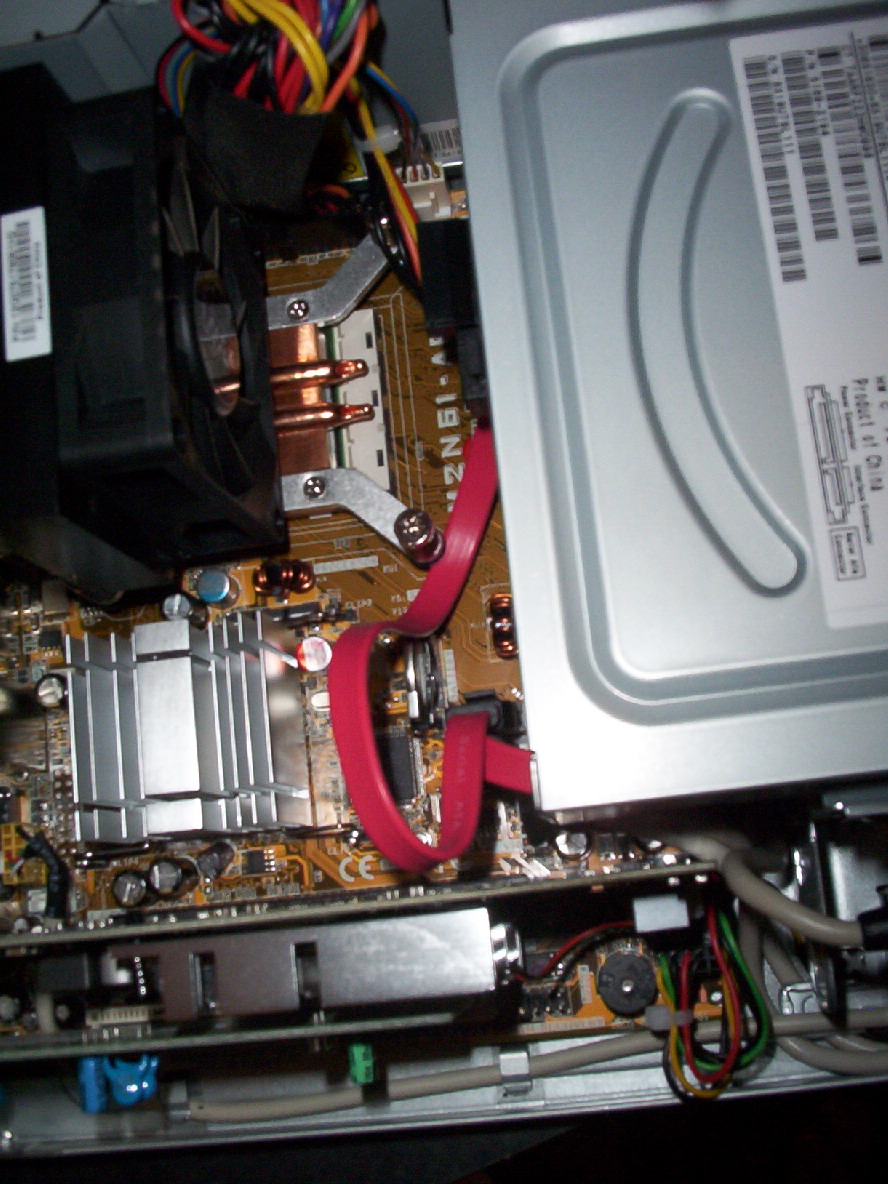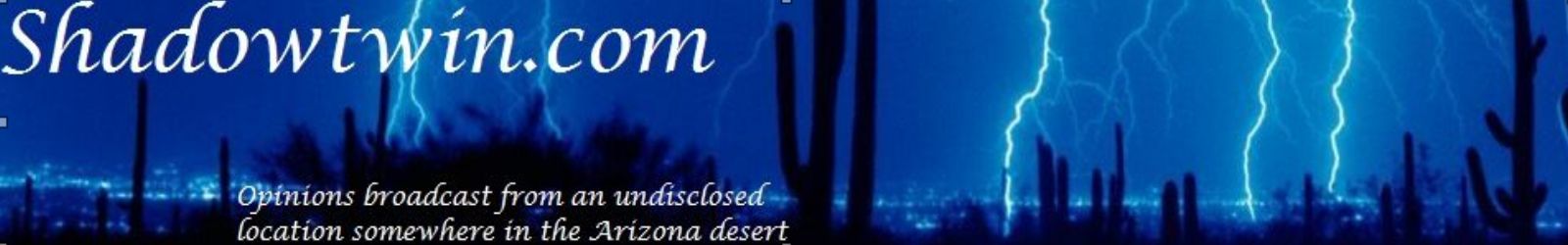My old pc had started making a horrible noise. Well, technically it started making several horrible noises. One of them I could pretty easily identify as the fan on the graphics card, as it only made the noise when I started gaming, you know, when the fan on it would start working. The other two noises I couldn’t identify as easily. I was pretty sure that one of them was the hard drive going out, but I had also been getting an error message on startup for several months that some pci bridge was not functioning, and I have no idea what that was all about. I was playing some World of Warcraft one night and my framerate was an unbelievably low 12 frames per second. I say unbelievable because I remember when I first put that machine together I was able to get about 60 frames per second with ease.
I had to do something about it. My choices were to buy a new video card and hard drive to see if that would fix the problem, and if it didn’t to keep replacing shit until it did. However the graphics card in my machine was at least 3 years old (it had been in my last machine as well) and my motherboard was at max level for ram, so I decided to just look into getting a new one.
 Figuring I would spend about $500 on a new computer I found a Hewlett Packard (which I swore to myself 15 years ago I would never buy again) that was in the right price range, had a 320gig HD, 3GB ram and a 3.2ghz processor. That should get my by for what I need. I probably replace the computer once every 18 months or so, so it isn’t that important to me to pick up cutting edge stuff; I only need middle of the road crap that I can throw a couple of cheap upgrades into to get me by for the next year or so. Unfortunately, in this case I spent so much time reading technical specs on it that I completely missed the big, bold Slimline listed on the front of the box. And since it came with a 22″ widescreen monitor (a backup since we both already have one) it was in a box big enough to hold a standard PC. So when I got it out of the box, I opened it up to see my upgrade options before I even plugged it in. You can see what I saw here. The main problem is that the case is just over 4″ wide, narrow enough that the cd player has to be mounted vertically, and narrow enough that a standard graphics card won’t fit into it.
Figuring I would spend about $500 on a new computer I found a Hewlett Packard (which I swore to myself 15 years ago I would never buy again) that was in the right price range, had a 320gig HD, 3GB ram and a 3.2ghz processor. That should get my by for what I need. I probably replace the computer once every 18 months or so, so it isn’t that important to me to pick up cutting edge stuff; I only need middle of the road crap that I can throw a couple of cheap upgrades into to get me by for the next year or so. Unfortunately, in this case I spent so much time reading technical specs on it that I completely missed the big, bold Slimline listed on the front of the box. And since it came with a 22″ widescreen monitor (a backup since we both already have one) it was in a box big enough to hold a standard PC. So when I got it out of the box, I opened it up to see my upgrade options before I even plugged it in. You can see what I saw here. The main problem is that the case is just over 4″ wide, narrow enough that the cd player has to be mounted vertically, and narrow enough that a standard graphics card won’t fit into it.
 Through some searching around online I was able to find the specs for my computer, which stated that the graphics card could be upgraded with a pci-e X16 low profile video card. Being that the description has so many words, I figured it was going to be outrageously expensive, but I was able to find a pretty decent selection of them on Newegg.com. As an added bonus the price on low end memory cards has come down considerably from the last time I bought one a couple years ago. I was able to get basically the same 512mb Radeon card in a low profile design today for about 1/4 what I paid for it a couple of years ago. So it only cost me $39.99 to get the card shown here.
Through some searching around online I was able to find the specs for my computer, which stated that the graphics card could be upgraded with a pci-e X16 low profile video card. Being that the description has so many words, I figured it was going to be outrageously expensive, but I was able to find a pretty decent selection of them on Newegg.com. As an added bonus the price on low end memory cards has come down considerably from the last time I bought one a couple years ago. I was able to get basically the same 512mb Radeon card in a low profile design today for about 1/4 what I paid for it a couple of years ago. So it only cost me $39.99 to get the card shown here.
 Of course when I got it out of the box I saw that while it was indeed shorter than your average video card, it wasn’t actually set up for a low profile install. It had the bracket for it (to the left of the card in the photo) but it didn’t have any instructions on how to actually change it. As you can see the standard VGA video out is on the top of the original bracket -the part of the bracket that I am going to have to remove to put the low profile bracket onto the card (also the standard bracket was a little bit bent when I got it, but I could have straightened it if I had planned to use it). So with no instructions, I just dove right in with some pliers and a screwdriver.
Of course when I got it out of the box I saw that while it was indeed shorter than your average video card, it wasn’t actually set up for a low profile install. It had the bracket for it (to the left of the card in the photo) but it didn’t have any instructions on how to actually change it. As you can see the standard VGA video out is on the top of the original bracket -the part of the bracket that I am going to have to remove to put the low profile bracket onto the card (also the standard bracket was a little bit bent when I got it, but I could have straightened it if I had planned to use it). So with no instructions, I just dove right in with some pliers and a screwdriver.
 It was easy to change, just a couple of screws really, but the on thing I wondered about was what I was supposed to do with the VGA port. As you can see, I just left it attached to the standard size bracket and disconnected it from the card completely. My monitor doesn’t have a DVI plug on it, but I did have an adapter laying around from a previous video card so I was hoping that it wasn’t actually necessary for it to be there. I took another look through the instruction manual to make sure there was no mention of the VGA port, and to see if I had a high enough version of Direct X to run the card (and Kudos to the company that made this card. It came with an actual manual, with an actual English version, that used actual sentences. I have bought cards that had no English version, and possibly worse, cards that had bad English. They would say things like “Make happy the dutiful installation screws prior to the power performance of the repairing device.”). And then set about putting it into the mini tower.
It was easy to change, just a couple of screws really, but the on thing I wondered about was what I was supposed to do with the VGA port. As you can see, I just left it attached to the standard size bracket and disconnected it from the card completely. My monitor doesn’t have a DVI plug on it, but I did have an adapter laying around from a previous video card so I was hoping that it wasn’t actually necessary for it to be there. I took another look through the instruction manual to make sure there was no mention of the VGA port, and to see if I had a high enough version of Direct X to run the card (and Kudos to the company that made this card. It came with an actual manual, with an actual English version, that used actual sentences. I have bought cards that had no English version, and possibly worse, cards that had bad English. They would say things like “Make happy the dutiful installation screws prior to the power performance of the repairing device.”). And then set about putting it into the mini tower.
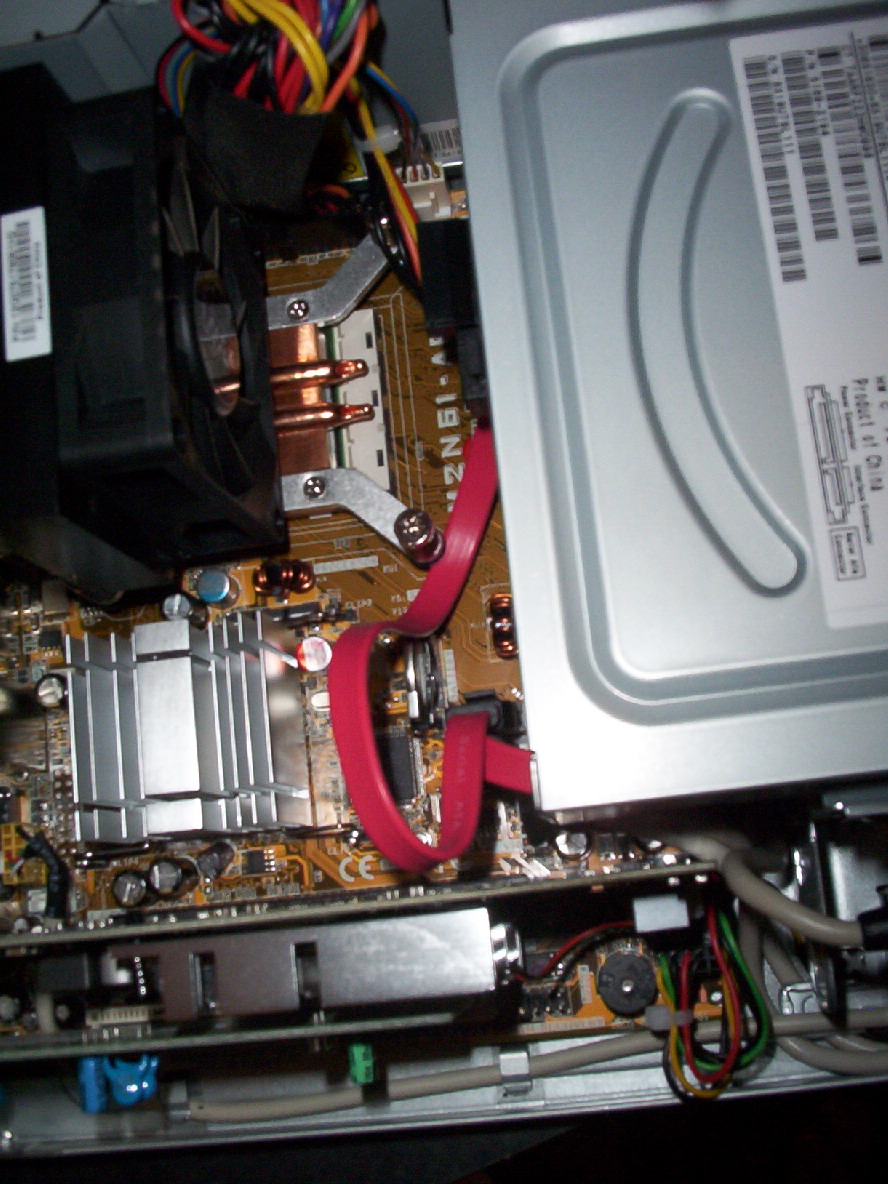 “Snug” doesn’t adequately describe the fit of this card. While this photo may not show it as well as I can see it, there is maybe 1/16″ of clearance between the video card and the other pci card. I also had to disconnect the gray cable you see at the bottom right of the photo because I had to push the card about a half an inch further that way to get it to clear the edge of the case before I was able to slide it back over to line up with the pci-e slot. And if it looks like the right of the card is bending ever-so-slightly, it probably is. There are cables below it, and not enough clearance above it to route the cable any other way. Hopefully there won’t be enough strain on it to do any actual damage.
“Snug” doesn’t adequately describe the fit of this card. While this photo may not show it as well as I can see it, there is maybe 1/16″ of clearance between the video card and the other pci card. I also had to disconnect the gray cable you see at the bottom right of the photo because I had to push the card about a half an inch further that way to get it to clear the edge of the case before I was able to slide it back over to line up with the pci-e slot. And if it looks like the right of the card is bending ever-so-slightly, it probably is. There are cables below it, and not enough clearance above it to route the cable any other way. Hopefully there won’t be enough strain on it to do any actual damage.
As for the performance, it does quite well. I am able to run the latest version of Wrath of the Lich King with the video setting all to max and get about 60 frames per second in zone where it is just me, down to about 25 frames in zones where there a lot of other people. And coming along with that, there is the inestimable joy that comes with fluid character movement. If you have ever played any 3d game you know how frustrating it can be when the movement is choppy, and I had gotten to where I was running into a lot of things because I could do an arc while running; more like a square-edged zigzag that resulted in lot of running into walls and other obstructions. In fact I am getting better graphics now than I have gotten at least since I built my computer before the last one, since I recycled my video card to build the last one and it was getting blocky from the start.
Anyway, the reason I was compelled to write about the process and the results of this is that while searching for suitable low profile video cards I found a lot -and I mean a lot- of people complaining that there weren’t any available and that the only use you can get out of a slim tower is for office work. I don’t find that to be the case at all. With the 3gigs of ram this had stock, and the new 512mb video card, I am getting great performance. And I am getting this knowing full well that I installed one of the cheapest cards on the market for slim towers (in fact the cheapest one I could find that came with a cooling fan). If you were willing to spend a couple hundred dollars on a real video card I am sure you wouldn’t have any complaints about the gaming performance.