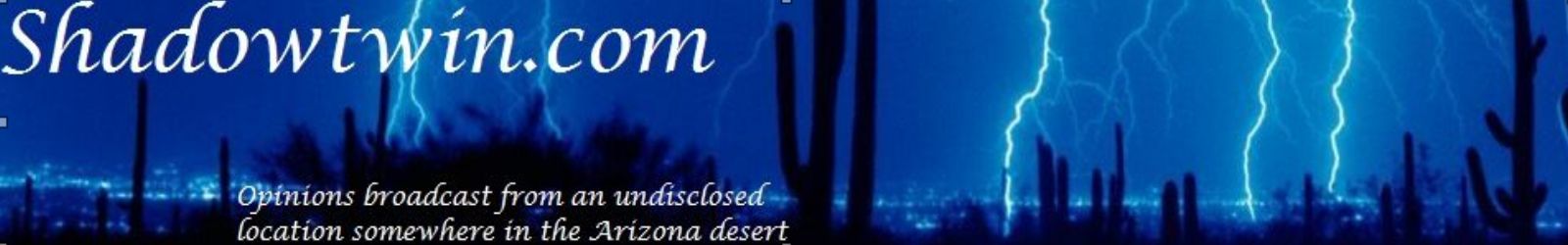I know that I have made mention of the three computers that I keep running in my office on this site before. Reasoning was thus: One for me, one for the wife, and one just in case either of ours happened to go down. If you have ever had to go without your pc for even a few days, you will certainly understand the potential benefit of having another one, with all your software and the such already loaded onto it, right next to your main machine. So each time I bought a new machine, the eldest of our three would go to a needy relative (Hi Mom!) while ours would rotate so that the newest was the wife’s, the oldest was the backup, and I generally always have the middle machine. So you see I absolutely knew that one of our machines would go down at some point, and I had planned for it pretty well. I just never really expected that it would be our third machine that went down.
It happened after a power surge a couple of months ago. Some cursory exploration under the cover led me to believe that it was just the power supply that had gone out, but as this was the eldest of our machines, I wasn’t sure if it was worth it to me to fix it. Its 1.8Ghz processor, 512mb of RAM, 80Gb hard drive, and 256mb video card are pretty dated by my household standards, and the parts aren’t replaceable to any other machines on hand (still using standard ddr ram, not ddr2. Video card is AGP and none of our other machines have such a slot. I could recycle the hard drive, but being only 80gigs, I could also replace it for about 20 bucks at this point). So for a couple of months I let it go, wondering if I should indeed replace our third computer.
Over the months that passed while I was debating whether to replace it, I kept my eye out for specials at Wal-Mart and Best Buy, my go-to places for getting good prices on the base eMachines that I like to buy for upgrading. But during this time, I came to realize that I really like having the third machine around. Since we have always had a spare, my mp3 library is backed up to it, and I listen to it over a set of speakers that are run through a shelf stereo unit with speakers directly beside my pc speakers. This takes the load off of my own processor (a must for gaming) while making it much easier to adjust the volume of the music without having to also fuck with the different device volumes on the games, audio player, and windows components on my machine. Lately I have also been listening to Sirius satellite radio online since it comes free with the subscription, and of course the streaming is another burden that really should be avoided while gaming if at all possible. The absolute worst of it all is when playing the mp3s through the audio player. Whenever it switches songs there is about a half a second where my keyboard controls will become unresponsive in game. As anyone who plays online games can tell you, a half a second can easily mean your life. And it did, on several occasions.
Because of all of that, I started my search for a new machine in earnest about eight weeks ago. I wasn’t able to find an eMachine that met my simple criteria -had to have a faster processor than the old one, double the hard drive, expandable to 4x the memory, and a PCIe video slot. At least I couldn’t find one being sold without the monitor, and I certainly have no need for the monitor when I already have three LCD monitors (two 19″ and a 15″ on the backup) in the room. Instead of waiting until I did find a suitable eMachine, I made a horrible, horrible mistake. I bought a Compaq.
The support and drivers page for it can be found right here. If you ever should buy a Compaq, you will no doubt be spending a lot of time there. No doubt by now you have probably figured out that this isn’t going to be a glowing praise about the Compaq, so I may as well dive right into this.
I took the new computer out of the box, plugged in the basic cables (mouse, keyboard, monitor and power) and turned it on. After about a minute, it said “Please wait while windows prepares to install for the first time……” and it stayed that way for, well, I left it for about an hour, knowing that it was completely frozen (pc working light not flashing), for about an hour before doing a hard reboot. Straight out of the box, touch the power button once, computer freezes on boot. Try a second time, gets through that initial part but freezes on the page where you enter your information to register Windows. Call Wal-Mart, they don’t have another in stock, but don’t sound too enthusiastic about exchanging it anyway. So, I tried the only thing I could think of: I used the system restore disc that came with the PC. Never actually loaded Windows, but already reinstalling the OS. Not a good sign.
After using the restore disc I was able to get the OS loaded and download current drivers for my DSL modem. After that the thing would freeze absolutely randomly. Could be 3 minutes, could be 6 hours. I restarted it in Safe Mode several times over the next few days as that was the only way I was able to keep it running long enough to actually download and install some of the drivers that it needed. The motherboard driver, for instance, is outdated. There is a new one available for download from the above-linked site, but why wouldn’t they include a current driver when they actually boxed up the machine?
Anyway, I spent the next couple of weeks thinking that maybe it wasn’t the new computer that was having problems, I was blaming it on Windows Vista. I have no experience with Vista, but I do have some experience with Windows ME, and the problems I had with that OS were very similar to the problems I was having with the new, Vista-installed Compaq. I was trying to soldier through the problems by uninstalling every program that it was running. This included the antivirus software, automatic update, windows firewall, anything I could think of that would be connecting with something outside of the computer itself (the freezing seemed to happen most often when downloading over the network), but I eventually took a day to just try to figure out what the fuck was wrong with it. Here is what I found:
Tested Video Memory from Windows: Failed. hmm. maybe something serious.
Tested Hard Drive from BIOS: Hardware Error.
Tested RAM from command prompt: Failed hmm. maybe somthing REALLY serious.
I installed a known working PCI video card, and known good RAM into it (changed the path to make it ignore the integrated video) fired it up and ran the same tests, with the same results. So the only thing left to do was *cringe* call customer support. While I didn’t actually keep a transcript of the call, I can assure you that at some point I did tell him that the problem was that “the very first time I turned the power on, before I connected it to a network of any sort, I turned the power on and it froze before it could finish windows installation.” and he really did reply with “This is a sign that you have downloaded a virus.” I told him several times, yelling at him a couple of them, that I had not connected the modem or network card to anything, only the power cord. And he said, I shit you not, “A virus can be transferred over any cable connected to your computer.” So he is saying that the fucking power cord is where I got my virus, I mean it is the only thing that was connected to both my computer and anything else.
I had to talk to this moron for at least an hour. This guy is proof that people in other countries (I believe he was from India) really do watch American television, and it dumbs them down just like it does our own native sons and daughters. Certainly not the type of influence to be proud of. He made me try to use the system restore disc again, but blissfully it froze in the middle of that process. His response “It should not freeze during system restore. The virus should have been eliminated with the drive reformat.” So an hour in I think I have him believing that there really is something wrong with it, until he says “Unless you have a boot virus.” Dumbass.
After a time I was transferred to a supervisor. Being the senior technician on staff, he also spoke the best English. Aside from a very sleight accent, the only thing that gave away that English was his second language was the quote “My name is XX, I will provide you perfect customer service and make satisfactory your problem.” He was at least willing to take me at my word that this wasn’t a simple driver problem. He asked if I knew how to access BIOS, and had me check a couple of stats from there (hard drive type, Boot Path, a couple of other things) then said to try one last time to turn it on. When it froze this time, he had an empty box overnighted to me to pick up the defective piece of shit.
Along with the empty box there was a page that said, “Please describe your problem in as much detail as you can.” Unfortunately I didn’t think to save a copy of the message that I included. I tried to keep it under 2 pages, figuring they would quit reading by that point anyway. I told them every symptom it had, gave a list of some of the specific error messages I was getting, some from the event log (a Modulo20 error kept appearing while testing the RAM), and details of every piece of hardware that I had changed out attempting to isolate the problem. I concluded it with “I will guarantee you that either the Motherboard or the CPU are defective. Please let me know which, I am quite curious by now.”
I got the thing back today. While they didn’t specifically reply to tell me what was wrong with it, it did have a copy of the service report, which reads as follows:
Repaired (The customer problem was duplicated during full diagnostics)
Failure: MB118 No boot/Hangs at POST
Failure: RC514 TATTOOINFORMATIONINCORRECT-MODEMBF2 TATTOO MOTHERBOARD
Failure: RC515 SWReloadedduetoCorrupt/MissingRecoveryPar
Failure: MC912 LocksUpConsistently MBF 1 Replaced Motherboard
Failure: RC515 SWReloadedduetoCorrupt/MissingRecoveryPar
Failure: VC316-1 VideoMemoryTestFails
Failure: CP512 ConstantLock-UPS/ApplicationandOSERR Replaced CPU
Since one of the error codes is there before the motherboard and again after, I must assume that this is the exact order in which they got these errors. Guessing by the incomplete descriptions, it looks like they attempted to reinstall the software -just as I had- from a disc. The recovery partition of the hard drive was destroyed when it froze up during the attempt to restore it. After that they were still getting lock-ups and video errors. So they replaced the CPU. I was almost right, I said it was either the motherboard or the CPU, I never dreamed they would have sent it to market in the first place if Both of them were defective
The repair was free of course. And aside from being treated like an idiot by a nameless schlob in India, I don’t suppose the service was too bad. I have yet to plug it in since getting it back though, so I won’t set forth any judgment about the service over there just yet.
But seriously, how does it make it out of the shop when the first time you touch the power button it locks up?