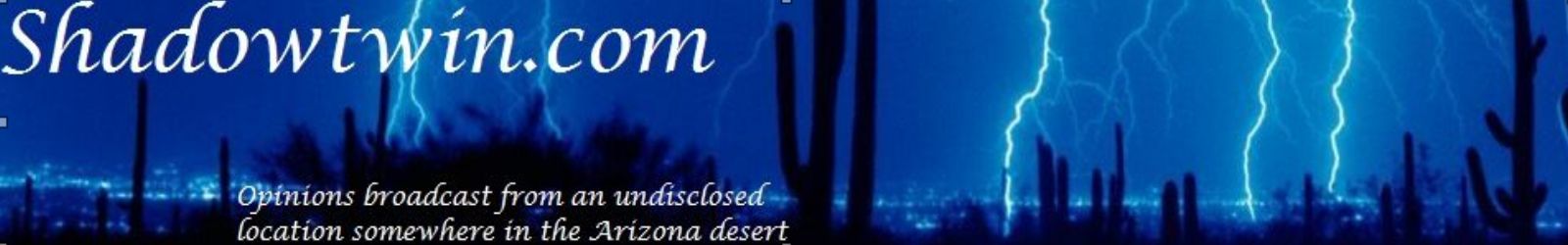When you use a windows system, pc crashes are a reality. After having to search for some of the programs I use frequently dozens of times, I decided to just put them here in a nice, easy to find (for me) format. The problem I have when searching them out each time I need them is that the versions have often changed significantly and taken away features that I liked, added features that I don’t, or just generally changed the layout of them to something I have trouble using. These are the versions of the programs that I currently use, along with downloads for a couple of other random programs so that theoretically I can get my pc back to where it was from this one page alone. Of course communism also works in theory.
Audacity This is audio editing software that I use for my Music lost to History editing.
Lame.dll encoder This is necessary to extract the files edited in Audacity as mp3 files.
Coreftp This is the ftp program I am currently using.
Icofx This is an image editor that can be used to make windows icons, or favicons for websites.
Screenhunter This is an image grabbing software that makes it easy to get screenshots. It automatically converts the screen or active window to jpg files saved in a directory of your choosing.
Firefox Browser The Firefox browser.
Thunderbird Thunderbird email client.
Webmail xpi Webmail xpi for thunderbird. Necessary to use the program to check web based email. Hotmail xpi Hotmail xpi for thunderbird. Necessary to use the program to chek msn/hotmail accounts.
As I say, these are only here to make it easier for me to get back up and running if I have a pc crash or buy a new system. These may be outdated versions of the products, but they are the ones I am using (was using) at the time of this update. These are all property of their respective owners, of course, here only to simplify my life.