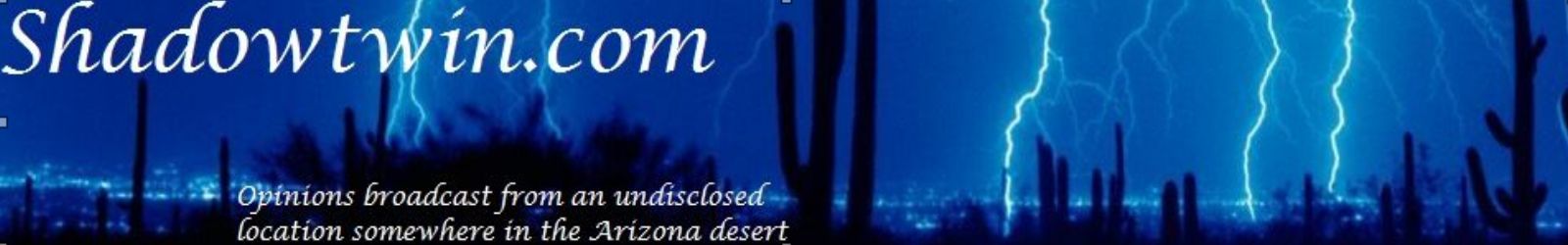Strange posting schedules seem to have become the norm around here. I would like to say that I am planning to change that, but I am not sure if I have any intention of trying to. For the most part I am going to just use this site for what I never really intended it for; random bitching when I am really pissed.
I may actually get back into posting a bit more frequently though, just because one can only play so many on-line games of dominoes before getting really tired of it. That being said, don’t expect much.
The reason that I decided to bang something out tonight is because of yet more computer problems…Not mine though…
To start the story from roughly the beginning, the PC that is used where I work was initially bought in about 1997. The software that is used for the purposes of the store can not operate on any system later than windows 98 (it has to have a pure DOS environment, something that you really can not do with windows me/xp). Sometime around 2000, the owner was trying to upgrade his system. Problem was that his daughter was trying to build him a new machine using all of the old parts (a new motherboard and processor, everything else the same) including the antiquated windows95 operating system that was already on the hard disk. It went horribly wrong.
It took a couple of technicians several days to get the machine to a workable condition, but even then a lot of the stuff didn’t really work quite like it should. Most notably everything related to the files for the store. I wasn’t able to get any support from the software manufacturer for the store files since they went out of business, but I was able to get some support from the manufacturer of the actual PC to POS software, and got it all working again. It took a damn long time and I prayed I would never have to do it again.
One day, in December of 2002, there was a huge power surge in town (for unknown reasons), which shouldn’t have been a big deal since the PC was plugged into a battery backup/surge protector. Problem is that the surge protector was plugged into an outlet that was not grounded. You know where this is going. Thing is, the communication cable between the PC and the Cash Register was connected, and the Cash Register was also not grounded. The power supply in the PC was completely fried, the motherboard in the Cash Register was partially fried, the communication cable was fried, and, as a bonus, all related surge protectors were also fried. It was a bad day.
The Cash Registers are under warranty (service contract actually) so that was not a big deal. The communication cable only actually burned the contacts in the connectors, which was easily fixed. The PC, however, was a totally different story.
The PC was taken to a shop called Computers and Things in Casa Grande, Arizona. They said that not only was the power supply bad, but the motherboard as well. I actually believe that was probably true. After the surge hit you could smell electrical fire from a long ways away from the pc. They were going to build a new tower, using only the existing hard drives. There was a problem. They said that the hard drives were so horribly infested with viruses that they were not even able to complete some sophisticated virus scans, the drives would simply freeze up. After a lot of discussion (and my steadfast gurantee that I had backed up every important file on a weekly basis) we told them to throw away the smaller drive, format the larger drive so that I could use it for backup purposes, and install a new primary drive. When we got the tower back we thought everything was golden.
It took me, again, several hours to get all of the store files reinstalled and the communications between the register and PC to work properly, but I did. The hand held scanner, however, never worked properly. I had to remove that communications port (via the device manager in the control panel) and restart the PC every time I needed to use it. I thought that it may be something related to different versions of DOS on the new system, hell, even now I don’t know why that was necessary. The thing is that it worked for our purposes, albeit a bit laborsome to use it, it worked.
Fast forward to last Thursday…
The PC had been running so slow, and randomly freezing, that I thought that it might be horribly infested with spyware. I attempted to download AdAware, but was never able to since the thing kept freezing. A tech that I know (though more an internet tech, as he owns an ISP) ran a program called HijackThis on it and found that there was some spyware, but not much. I did a disk clean-up on it, then tried to defragment it, freeze again. The bosses called an actual PC tech to take a look at it. At this point I was thinking it was either a worm of some sort that was in the Regedit or a bad hard drive, but since the hard drive was only a couple of years old I was leaning towards the former. I told the tech the symptoms, one of which was a “windows protection fault” during boot, which he said was symptomatic of bad RAM. The RAM test came through fine. He tried to run a hard drive test on it, but it froze before it got 2% into it. He said that he wanted to take it back and put it into a “clean system” to check it for viruses and trojans, which seemed like the next logical step. Problem is that he was trying to take the old hard drive, the one that was there for backup purposes only. When I told him that, he re-booted the system into the BIOS. The guys at Computers and Things had actually installed windows onto the drive that I specifically told them to only put back in so I could backup my files. I never thought to check that when we got the pc back from them, I was more worried about the whole “does it work” factor. It was at exactly that point that I knew the truth.
The guys at Computers and Things had installed windows back onto the old, worn, possibly corrupt hard drive. They then installed a brand new hard drive as a backup. They did exactly the opposite of what I asked. Bleh. I really should have actually checked it myself, if not in the BIOS, I could have simply clicked the drives to check their size and seen what they had done. Let this be a lesson to me to never take the word of a ‘tech’ without using my own limited knowledge to verify. The hard drives, both, went to the shop.
It came as no surprise to me when the tech, who was working with me yesterday, called me to say that the hard drive was bad. Of course the hard drive is bad. It is eight years old, it is used on a PC that is turned on and off a half a dozen times a day, it lived through a power surge that destroyed the rest of a PC, yeah, no surprise there. The only upside being that I have been using the other drive for backup purposes exclusively, thus it was working fine. Installed windows onto it and the PC was all better, to a point. Of course there were no drivers for the devices, took me a good hour to find the modem driver, but the machine runs just fine now. I didn’t try to get the store files running today though, since the one program has a utility on it that stamps something from the hard drive into a file called ‘reset.exe’, which can only be deleted by a tech at the POS manufacturer. I am sure that I will have it all up and working by Monday, but I am so pissed that Computers and Things used the wrong hard drive that I just had to bitch.
The “Computers and Things” that I am talking about is located in Casa Grande, Arizona. They are a bunch of shysters. Do not ever take your PC to them. Unless, of course, you enjoy paying hundreds of dollars for extremely inadequate service. They will take your money for sure, what you get in return is a computer that is just as broken as the day you walked in. Broken a bit differently, of course, but, broken is broken. They also offer the c2i2.com internet access, which is as worthless as they are. I went through c2i2 for internet access for about a year, I could never keep a connection for more than a half hour. Stay Away.