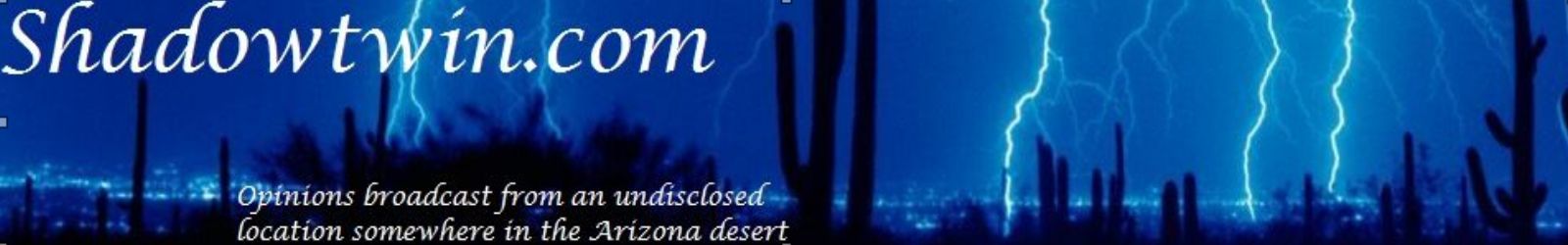After seeing the heat issues that come from trying to run a 3d game on a laptop -even a laptop that has plenty of muscle to run such a game- I had to start rethinking the issue. I had always made the assumption that any pre-assembled machine that you buy off the shelf would come with adequate hardware to keep it within normal operational temperature. I couldn’t have been more wrong.
I still happen to have about a half a dozen old pc’s within thirty yards of the chair that I am sitting in now (I actually just gave two systems to my brother-in-law, who, not being a gamer, was more than happy with 1.5 year old stuff). I took a minute to look inside them specifically for fans and was surprised to find none. The only fans on any of the boxes I have around me are on the CPU and the power supply (a couple of the video cards also have small fans, but I don’t put a lot of faith in those, for reasons I am sure I will discuss later). There are only vents on all of those boxes, so unless I happen to have them sitting in the direct path of a fan, the hot air inside them just sits there. I’m sure this has been my biggest problem all along: I probably wouldn’t have to replace the PC every few months if they weren’t left to bake in their own radiant heat.
 On the right here, you can see the case that my new machine came with. I’m not a huge fan of the overall design of the thing, I mean the window in the side could be a cool idea if there was anything in there to look at, but as it is all you can see is the dull gray metal of the case. I have, however, had the time to think it through, and I think I need to retract my previous statement about the box being too big. That, it seems, is a good thing. All the little parts in there generate a lot of heat, and in order to get that heat out I am going to need some serious airflow, the open space makes it easier to move the air. The case came with a 120mm exhaust fan pre-installed on the back panel, and there may or may not be an intake fan installed on the front under the logo (it is an option for the case, but I didn’t pay much attention when I opened the case to upgrade the ram, and can’t tell observing from the outside), and a spot to put one on the side of the case. I am going to put all of those to use, and I am going to add an extra exhaust fan on the top. I am going to go all out on this, I want to see just how much I can improve performance with nothing but cooling fans.
On the right here, you can see the case that my new machine came with. I’m not a huge fan of the overall design of the thing, I mean the window in the side could be a cool idea if there was anything in there to look at, but as it is all you can see is the dull gray metal of the case. I have, however, had the time to think it through, and I think I need to retract my previous statement about the box being too big. That, it seems, is a good thing. All the little parts in there generate a lot of heat, and in order to get that heat out I am going to need some serious airflow, the open space makes it easier to move the air. The case came with a 120mm exhaust fan pre-installed on the back panel, and there may or may not be an intake fan installed on the front under the logo (it is an option for the case, but I didn’t pay much attention when I opened the case to upgrade the ram, and can’t tell observing from the outside), and a spot to put one on the side of the case. I am going to put all of those to use, and I am going to add an extra exhaust fan on the top. I am going to go all out on this, I want to see just how much I can improve performance with nothing but cooling fans.
 Fans are dirt cheap. I really had no idea. I never really thought about how much they might cost, but I would have assumed they had to be more expensive than the 5 bucks a piece I dropped on these Rosewill fans. The manufacturer had a lot of good reviews for fans and power supplies, the price was right, and the LED’s, well, I dunno, maybe they will add a cool factor, or maybe they will just be annoying. I am not in the room with the PC when I am sleeping or watching TV, so I don’t imagine they could be much of an annoyance, but I somehow doubt they can transform my plain case into an otherworldly piece of alien technology…But I have been wrong before.
Fans are dirt cheap. I really had no idea. I never really thought about how much they might cost, but I would have assumed they had to be more expensive than the 5 bucks a piece I dropped on these Rosewill fans. The manufacturer had a lot of good reviews for fans and power supplies, the price was right, and the LED’s, well, I dunno, maybe they will add a cool factor, or maybe they will just be annoying. I am not in the room with the PC when I am sleeping or watching TV, so I don’t imagine they could be much of an annoyance, but I somehow doubt they can transform my plain case into an otherworldly piece of alien technology…But I have been wrong before.
Since I bought this system pre-made from Newegg, I didn’t get to choose the box. Thankfully it has vent running all around the bottom part of the front; from roughly where the logo is down, there is a recess with a screen for ventilation. This, along with the mounting spots on the back and side, means I will only have to make one major modification to the box to get all the fans it: I have to cut a 120mm hole right in the top of it. Well, I am also going to cut out the whole “bullet hole grill” part of the side intake as well, but the top is the more major modification. I have never cut a hole in a computer case before, and I am a bit apprehensive about it. In fact, I plan to practice on one of the old machines laying around the house before I actually put a high speed rotary device to the real thing.
So for those of you keeping track at home, the last, say, 6 PCs I have bought have had a combined total of 0 case fans. This one is going to have 4 120mm fans. I spent some time reading up before I bought all the fans, and I should have enough power to keep everything running.
 One other thing that I bought for this project was a Scythe fan controller like the one pictured. I am honestly not 100% sure if this was actually necessary, but I did like the idea of being able to control the speeds; I have no idea how loud this is going to be with all four fans, plus the PSU fan and the CPU fan going on full speed. If it is deafening I would like to be able to turn it down a bit.
One other thing that I bought for this project was a Scythe fan controller like the one pictured. I am honestly not 100% sure if this was actually necessary, but I did like the idea of being able to control the speeds; I have no idea how loud this is going to be with all four fans, plus the PSU fan and the CPU fan going on full speed. If it is deafening I would like to be able to turn it down a bit.
I just wanted to get a quick note about this up here tonight, because I plan to unplug the PC and start cutting into it tomorrow. Hopefully it won’t turn into some pseudo-nightmare and the carnage will be minimal. If it goes well I will probably slap up some photos and afterthoughts…If everything goes wrong, I will probably have to make my next post from my wife’s computer.