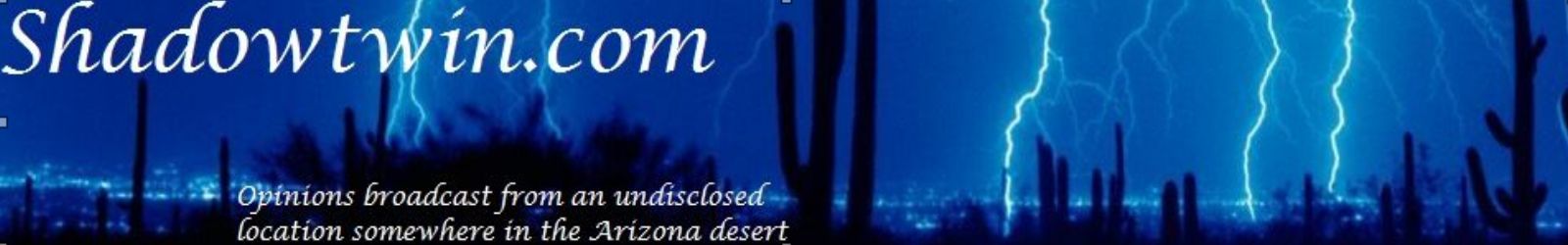After years of screwing around with computers without ever running into any defective hardware or devices, I have really taken it on the chin of late. I detailed the problem I had with the eMachine that I recently bought, but I am happy to say that I am merrily typing away on that machine right now. So it did eventually get fixed, so no harm no foul.
Unfortunately for me, there have been other problems with computer related devices. A printer for instance. I bought a new printer shortly after I quit my job knowing that my antiquated cannon bubble jet wasn’t going to be able to print out anything approaching an impressive resume. I bought a Lexmark P4350, which worked fabulously for all of about five minutes. There are far too many motors or bands or something in that machine that relate to the paper feeding. One of those little bugger isn’t working right, so I have to feed the paper manually, one sheet at a time. I can send it in for repairs, however since I never took the time to register it, and of course don’t know where the receipt is, they are considering it a repair on out-of-warranty merchandise, which will likely cost a hell of a lot more than the machine itself did. Stupid broken printer.
Then there is the RAM that I bought to put into my shiny new computer. I put it into the slots, plugged the computer back in -which threw an amazing spark as the cord reached the case- and hit the power button. Of course the computer wouldn’t make it past the POST with the new RAM in it. Using the tried and true pull one, then the other technique, I was able to determine that only one of the sticks was bad, so at least one of them still works. Which is quite fortunate, since I have no way to get my money back on that either. I really should keep better track of my receipts. This one was over a month old though, since the RAM just sat uselessly on a shelf while I waited to get the new computer back. I don’t know what your house looks like, but around here something as small as a receipt, given a month to roam the landscape, is deep into the endangered species list, more likely already extinct.
So today I had to justify buying a new printer. That is actually a pretty easy thing to do. All you have to do is go check the prices to replace your current ink cartridges to see that it really isn’t all that much more to buy a new printer anyway. The brand name this time is Brother. I chose this one specifically because I had an old Brother electric typewriter (one which I got at a huge discount for buying the floor model after it was discontinued at Staples) which worked flawlessly for several years before it was eventually cobwebbed when I got my first computer. My boss happened to have one of the same model though, and it was still plugging away eleven years after he bought his, so it does have some staying power.
It is kind of like a crap shoot when you try to hook anything up to Windows. Xp certainly has a better compatibility list than any previous version, but the so called plug-and-play devices are still more of a plug-and-pray situation. The new printer was the latter, of course. Not only did Windows not have a driver for the printer, the printer’s own software would not install in Windows. It would just tool along for a while and all of a sudden stop. The hourglass went away, my cursor was still active, the task manager said the program was running, but there was just nada. The printer showed up in the printers section of the control panel but was listed as not having a driver, yet when I put the driver disk into the cd tray and told it to load the driver it just sat there staring at me…Mocking me.
So I searched out the drivers on the internet. Downloaded that. Uninstalled all of the previous printer drivers, rebooted the system just for good measure, and tried again. Nothing. I went to the manufacturer’s website to search out any known problems and that was where I ran into the first big problem: they don’t even have this model number listed on their website. I mean I know technology has a pretty short lifespan, but could it really have been so quick that the printer had become obsolete in the time it took me to drive home? I guess so, since I tried to register it by serial number while I was at the website and it didn’t like the serial number. I tried removing some of the letters to try to make it look like the models that they did have listed, but wasn’t ever able to get it registered.
I was able to get it to work though. It turns out that going that extra mile and actually connecting the computer to the printer can have a great impact on your ability to get the correct drivers loaded. In fact, once I actually plugged the god damn thing into the computer the cd started to autorun and went through the installation with very little interaction from the flesh bag at the keyboard. It works just great!
Unfortunately the registration problem is very real, and with the luck I am currently having with any device that has a microchip, I am sure that I am going to have to send this thing in for service sometime within the next couple of hours. I wasn’t sure if this was a tech support or customer service issue, so I e-mailed both of them. Hopefully one of them will be able to tell me what the problem with the serial number is, and why the model isn’t even listed on their website. Unless, of course, this is a one of a kind prototype that was stolen from some technology expo, then sold to Wal-Mart through the black market -I find that answer a bit unlikely.